
1800 87 7061 (Malaysia Toll Free) +603 2780 3880 (KL)
CRM Software Price: RM800
Needing a way to organize and keep track of all your clients, customers and employees details? We are offering a 2-in-1 package for your company, making things easier while increasing efficiency. You can record all customers details and use it to contact them directly from the CRM System via iSMS services such as SMS and Email.
FREE 30 Days Trial when you purchase our CRM Software! If you are a New iSMS customer, you are entitled to receive to send SMS and Email messages to your clients!
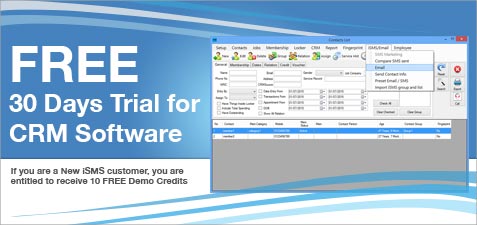

Save customers contact details systematically

Create and assign multiple groups to multiple contacts

Search contacts by filtering options (e.g. group)

Set contacts to membership manually or via item purchased

Insert new, on-going services based on each customer

Communicate with clients/ groups via VoIP Call Center feature

Send SMS contact list/contact info via SMS and get SMS reply

Compare SMS and continue campaign

Compose Emails via contact list or multiple preset addresses

Attach documents and contact info easily in emails

Set recurrence reminder for items purchased by customers

Include notes and update remarks while on call with customers

Records call details made based on contact and time in report

View delivered SMS and Email messages to clients

Keep track of past services for specific client in service report
CRM System with iSMS features is suitable for a wide range of industries as it helps to make data recording quick and easy, hence making work performances more efficient, increases customer relationship management while contributing in the industries' advancement.
Notify clients on service updates
Inform users on on-going promotions
Get useful feedback from customers
Manage customers details systematically
Keep track of all on-going services
Remind customers on service maintenance
Send notification on transactions
Remind clients on payment due date
Keep records of bank loans by users
Store full records of customers details
Document parcels purchsed by customers
Record payment receipts by each users
Keep track of items and inventories
Provide multiple membership benefits
Inform customers on sales, stock etc
Group potential buyers into categories
Include buyers preferred locations
Notify clients on available properties
Step 1:
To fully utilize all features provided by the CRM System, you must register to the THREE websites below. It will only take a moment.
POS Market: Register a POS System account for Point-of-sale Client in order to download and install the CRM System.
iSMS: Register an iSMS account in order to send your clients iSMS, WhatsApp and Email messages.
AlienVoIP: Register VoIP account to contact your customers via the Call feature in CRM System.
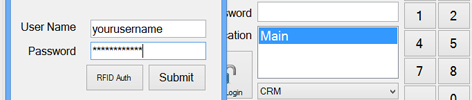
Step 2:
Start the POS Client application after installation. Click the "Setting" button. Key in your POS Client Username and Password to continue.
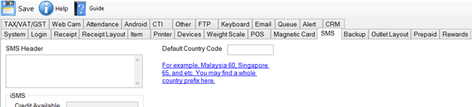
Step 3:
Go to "SMS" tab and key in your iSMS details. Click "Save" on the top left corner.
Close window to go back to POS Client login interface.
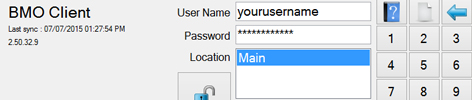
Step 4:
Insert your POS Client username and password then select CRM option.
Click the Login button.
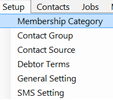

Go to Setup > Membership Category. Name the Member category and insert the amount of discount/ percentage in the required fields.
Runner application will prompt upon expiry
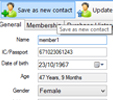
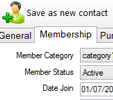
Go to Contacts > New. Insert details and click "Save as New Contact". Set Membership Category under "Membership" tab.

Assign the contact to department, department members, department head and etc.
Runner application will prompt when user assigned
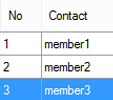
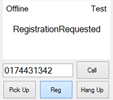
Select a contact/ group. Click on the "Call" and "Reg" buttons in order to call your clients via VoIP while including remarks. View More »


Create Case by customers, number customizable. Case can be assigned to admin. Runner application will alert incoming cases. View More »
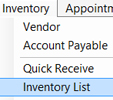
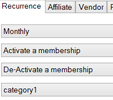
Select "Point of Sales Client" > Inventory > Inventory List. Select an item > Edit Item. Set Recurrence details.
E.g. Monthly maintenance fees, insurance fees, license fees, weekly fees etc
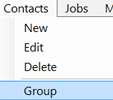
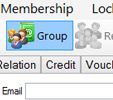
Go to Contacts > Group and click on "Group" tab > "New Group" button. Insert the name of the contact group.
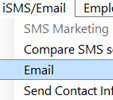
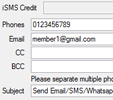
Go to iSMS/Email > Email. Compose your message to be delivered as WhatsApp, SMS or Email. Add Attachments if needed.
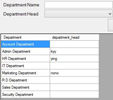

You can group multiple employees into departments. Can be accessed via password or fingerprint at the POS Client login. Database information can be shared between clients.
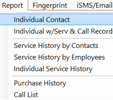
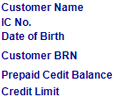
Select a contact from "Contacts List" and go to Report > Individual Contact to view the person's individual details.


Services can be grouped into service history group or by customer. Services can be assigned to employees and is alert-able.
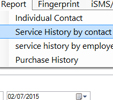

Go to Report > Individual Service History by contact to view past services provided to a specific client.