
1800 87 7061 (Malaysia Toll Free) +603 2780 3880 (KL)
How to Send SMS With ASP.NETBefore you could send a SMS using this method, you have to have register an account with us at https://www.isms.com.my/register.php Firstly, type in an ASP.NET's code as shown below. Insert your username and password of your Bulk SMS Malaysia account as well as the phone number of your contact person and the message in the url link that have been highlighted. Save the file. Below are some description on the url parameter:
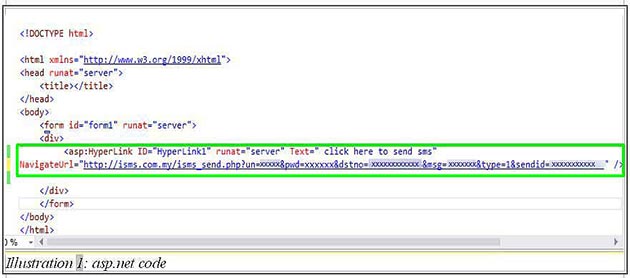
When you debug the ASP.NET's coding, a window will appear as illustrated below. Click on the "Click here to send sms" link to send your message. 
After clicking on the link, the url is passed to the server and your message is now sent. 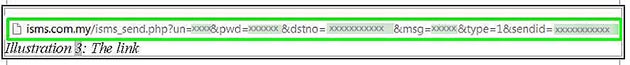
Contact UsPlease contact us HERE, if you have any enquiries or looking for any consultation. Email: sales@mobiweb.com.my Note to registered users: Please include your Username in the email. Phone Numbers:
Fax:
|