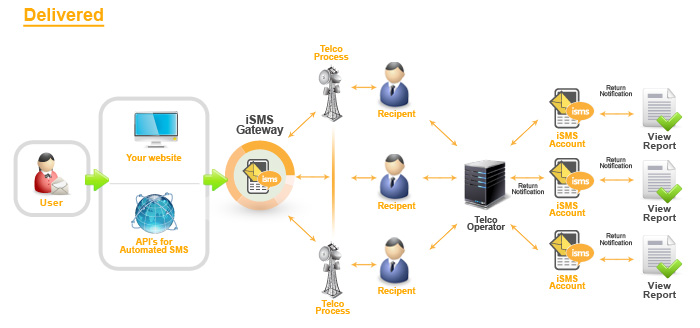iSMS DLR (Delivery Report)
When you send SMS via our online web interface, you are interacting with our server. Our server is responsible to send out the SMS to the recipients. If you are using our standard 2 way SMS, or random number SMS, you will be able to view DLR report (delivery report).
DLR report is very much different from DN (delivery note), DN is the response from Telco (Maxis, Digi, Celcom), normally once we send the SMS to the Telco's server which we call a SMSC, the SMSC will reply with DN success.
Status |
Description |
SENT |
SMS Sent but Mobile Operator's SMSC failed to return any delivery notification
- Your message has been submitted to the Carrier"s SMSC (Short Message Service Center) and is waiting for the delivery status confirmation from the Carrier
- The message may be delivered to your destination mobile number but Carrier SMSC fail to return delivery status info
|
DELIVERED |
Messages have been delivered to mobile operator's SMSC with a successful delivery status
- Your message has been delivered to the destination mobile number
|
UNDELIVERED |
Messages have been delivered to mobile operator's SMSC with a failed delivery status
- Your message validity period has expired. This happens when the destination mobile is either switched off or out of coverage area for a certain period of time
- The SMSC failed to deliver even after its final attempt as per its retry scheme
- Your message was not delivered. This happens when the Carrier encounters inactive or unidentified or untraceable destination mobile number
- Mobile handset memory or inbox full
|
PENDING |
Messages are currently being processed - Our server has accepted your message & is in queue to be submitted to the Carrier (Network Operator) |
FAIL |
Your message was rejected at the SMSC of the Carrier. This happens when the destination network is not available or blocked to the Carrier |
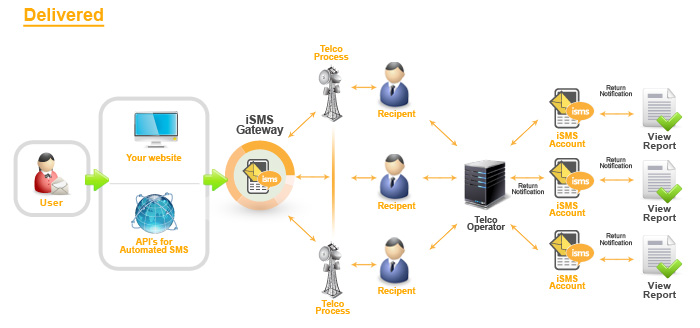
You are able to know whether your recipient received the SMS or not. This is one of our unique and innovative implementation of delivery report on GSM network. There is a DLR report in member page where you can access easily.
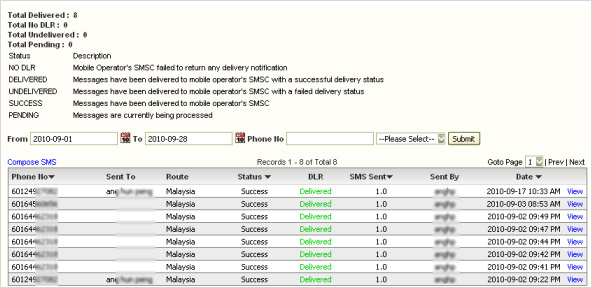
Illustration 2: DLR report at isms member page